OK, I'm adding my first experiences to this thread as well! :)
Efika MX Smartbook Review, Part 1: "The First Encounter"
OK folks, here comes a short report with lots of pictures of my first-time experience from the Efika MX Smartbook from Genesi!
I'm also thinking of doing a follow up review after spending more time with it, but I won't make any promises! :) Here is my "First Encounter" report:
OK the Efika MX Smartbook has the following specifications:
- 10.1" TFT-LCD, 16:9 with LED backlight, 1024 x 600 resolution
- Freescale i.MX515 (ARM Cortex-A8 800MHz)
- 3D Graphics Processing Unit
- Multi-format HD video decoder and D1 video encoder
- 16GB Nand Flash
- External MMC / SD card slot (up to SD v2.0 and MMC v4.2)
- Internal MicroSD slot
- 802.11 b/g/n WiFi (with on/off switch)
- Bluetooth 2.1 + EDR
- 2 x USB 2.0 ports
- Phone jack for headset
- Built-in 1.3MP video camera
- Built-in microphone
- Built-in stereo speaker
-Size: 276 x 181 x 21mm (with battery) / 10.87 x 7.13 x 0.83 inches
-Weight: 930 grams / 2.05 lbs
The Efika MX Smartbook comes in a nice cardboard box with a handle, perfectly suitable for store shelves or shopping windows (unlike those beige cardboard boxes more suitable for hiding in warehouses).
It looks really good! :)
Here it is, front and back:
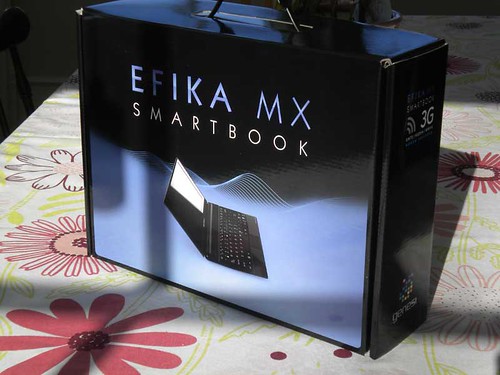
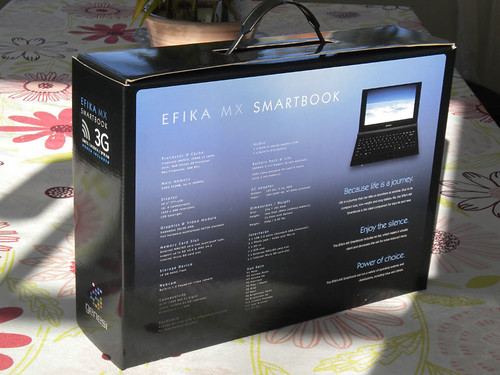
The goods are carefully packaged within the box. The Smartbook is carefully wrapped in all kinds of protective plastics and films in order to protect its “Piano surface†and keep any scratches away:

And here are the complete contents of the box:

One Efika MX Smarttop computer
One 3-cell (I think) battery
One user manual
One transformer, coupled with (in this case) a European power cord
The battery goes in the back, as customary when it comes to Netbooks...

...but *before* you put the battery in place, you might want to observe two slots that will be covered by it:

To the left, we have a slot for the SIM-card, if you bought the model that has a built-in 3G modem (which I have).
In the middle there is a Micro SD memory card slot. The Efika MX Smartbook comes with a 16GB SSD. This is soldered on the PCB and cannot be replaced/upgraded. But in addition to that, the Efika has 2 more memory card slots. The first one is this (the "internal" one), and I reckon it’s meant for a more "permanent" upgrade to storage capacity, since it’s located behind the battery (which you usually won’t remove unless you have to). There is a second, more easily accessible memory card slot as well (read on).
To the right it’s just the battery connector.
Anyway, this is how the Smartbook looks, once you have attached the battery! :)
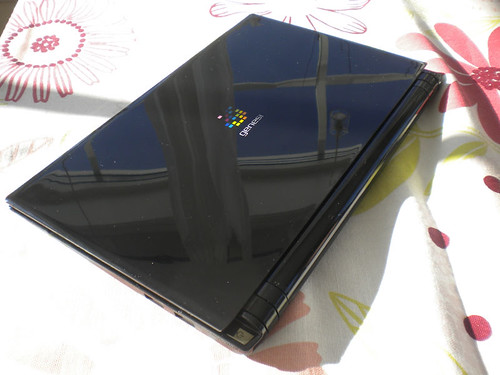
Look how my windows are reflecting in the "Piano surface" :) But while the finish is very nice, it’s *not* very *practical*. It doubt it will look this fly once you have put your fingers all over it after eating a bag of potato chips! ;) Anyway, I can live with that...
OK, let’s continue “the tourâ€!
On the left side, you will find (from left to right)...

...a switch to physically turn off the built-in radio (WiFi (and Bluetooth and 3G?)). Then there is a connector for the power cord, followed by an Audio Out connector, and then the second Memory Card slot.
OK, let’s move to the other side. There you will find...

...two USB 2 connectors, usable for external HDD’s, scanners, a mouse or whatever you need and want! :)
And that concludes the “Connectors and Slots†guided tour!
Let’s open the lid! Then you will find the following (click to enlarge somewhat):
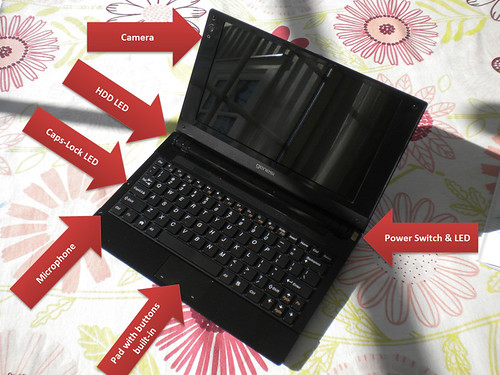
The touch pad has left/right “mouse buttons†built-in underneath it; you press down the lower left (or right) corner of the pad itself in order to click the corresponding mouse button. This is instead of having two physical buttons below the pad. An effective way to squeeze in functionality in a limited space! :) However, In My Humble Opinion, you have to press a bit too hard for it to be really convenient. But it works just fine!
Naturally, all electrical components have the proper CE (and whatever) markings:

The user’s manual comes in four languages:
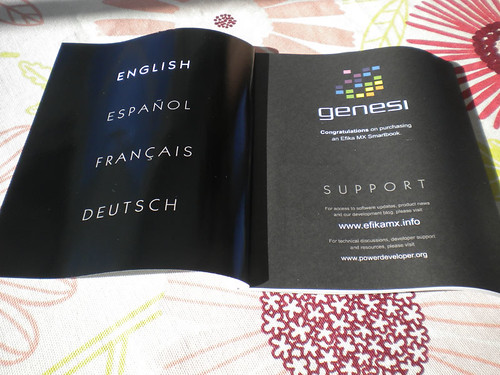
OK, that concludes the “What’s in the package†tour. Let’s fire it up! :)
When you start it for the first time you get struck by the fact that it’s *completely* noiseless. Not “ultra silent†or yada yada, what I’m talking about here is *nada* sound! Not one single moving part in the whole computer. Not the ever so silent little fan, not “the most silent HDD ever madeâ€, there *nothing* that makes noise! The only thing you hear is your fingers tapping the keyboard. I thought I had had silent computers before (and silence has always been very important to me), but there has always been some noise from PSU, HDD’s or whatever. But here it’s “voidâ€! I can’t really explain it, you must experience it!
Anyhow, you are greeted by the Genesi logotype, and after a few seconds the OS (Ubuntu 10.10 “Maverickâ€) begin its set-up procedure. This is done only on the first boot, which makes this one take a little more time than subsequent boots. The procedure is similar to most other OS set-up procedures; you create a user account, you specify language, keyboard, time zone and so on.
The keyboard identification guide concluded I had got a Romanian(?!) keyboard. OK whatever, I changed it to a Swedish key map later on anyway. Speaking of that, there are (currently) 16 keyboard nationality configurations available, unfortunately no Swedish/Scandinavian variant. But who is looking at the keys when you’re typing anyway, right? ;-)
The display offers a crisp, bright and colorful experience at 1024 x 600 pixels. The LED Backlight can be changed from very bright to much less so if you want to save energy. And you can make the usual customizations to energy savings settings (like having the display dimming down after x amount of idle time when running on battery, etc).
Wi-Fi was configured in a very quick and easy manner. It just worked! And on the Web I was! :)
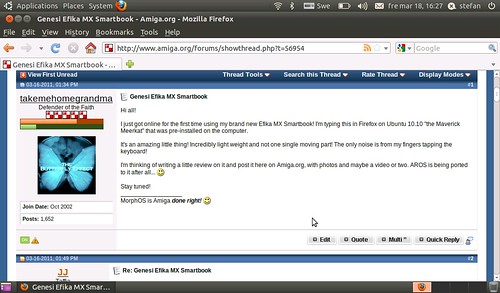
Then I ran the system update tool to get the latest fixes.
In the update tool settings there is a link to Genesi’s Efika MX site, so that the mainstream Ubuntu update packages is complemented with Efika MX specific packages directly from Genesi. Works flawlessly!
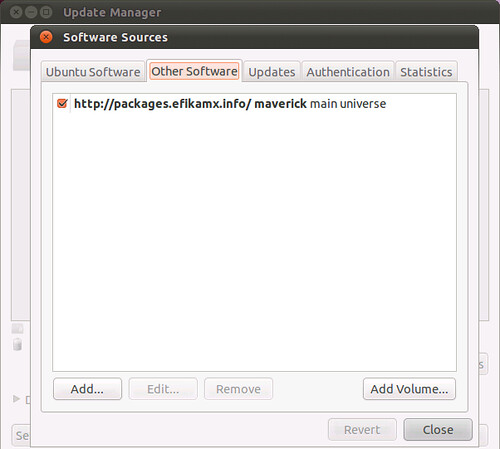
I have been using it for a couple of days now. It’s not the fastest computer in the house, but it’s the fastest booting, except perhaps my Mac Mini with MorphOS. But this is so very *ultra mobile*! I don’t have to sit at my desk and boot up some stationary computer, just to browse my regular websites and check my mail! The Efika MX Smartbook is so small and ultra light-weight and easy to just pick up, throw yourself in the sofa, and fire it up!
I also have a HP Mini netbook with an Atom processor, and I haven’t used it one single time since I got the Efika. Maybe I’ll do a follow-up on this review later on and compare the two?
I am thinking of adding some videos as well, to show the real world performance. I’ll have to borrow a video camera though...
To sum things up: I think this is a very nice product, especially when it comes to the HW. It’s no power horse, it’s “Efika†(you might want to Google that Esperanto word! ;)). In my opinion the HW leaves a *very* complete and solid impression, courtesy Pegatron (ASUS development company) I guess.
Maybe the SW isn't quite there yet though. Don't get me wrong, it's a perfectly usable system for most normal Internet usage (Web and Mail, etc), and I have used this computer more than any other in my house for "checking the news" online. There is no Flash however, but I don't *really* suffer from that in MorphOS either. I suppose some (media) HW acceleration and some other stuff isn't quite there yet as well (correct me if I'm wrong)?
But it comes with a rather complete SW package installed (and you can of course easily download and install SW by simply a few clicks on the mouse); I used Open Office to open and work with some Excel files I got e-mailed to me from work, for example. Worked flawlessly, it connects very nicely to my home LAN with NAS servers, etc! :)
Anyone interested can follow the developments on the Efika MX Blog:
http://blog.efikamx.info/
More info about the product is here:
http://www.genesi-usa.com/
http://www.genesi-europe.com/
:)